Gifa11y
Easily add pause buttons to your GIFs.

This script is intended for shorter GIFs that loop indefinitely. It only generates a still of the first frame.
-
Automatic
- Generates a still using <canvas> element
- No need to upload png/jpeg "still" of GIF
-
Accessible
- Keyboard accessible
- Unique accessible names for buttons based on alt text
- Large target size (50px by 50px)
- Respects prefers-reduced-motion media query
- Customizable
- Customize colours and icons via props.
- Leverages web components to avoid style conflicts.
- Vanilla JavaScript
- Size: 8 KB minified
Demo
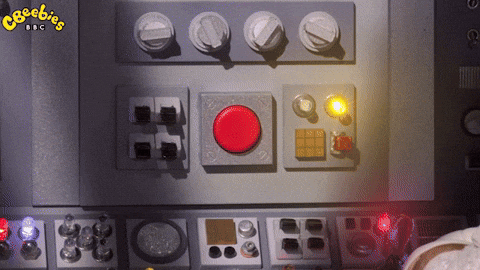
Toggle all button (Optional)
Have a lot of GIFs? Add an optional toggle button to your page.
Gif is loading...
Gifa11y can dynamically add play/pause buttons as new gifs are added to the page.
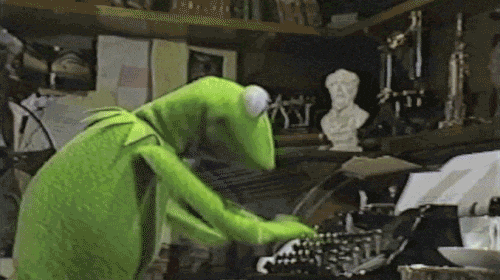
Pause GIF initially (Optional)
Add the class gifa11y-paused if you'd like the GIF to be initially paused. Or include "gifa11y-paused" in the file name.
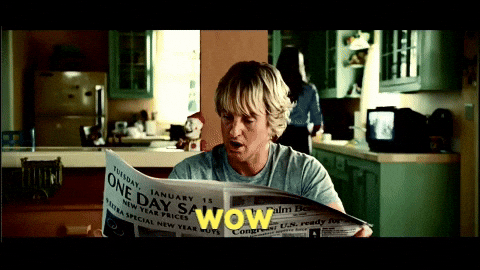
Automatic stills
Stills are generated using <canvas> element and can inherit the same classes as the original GIF.
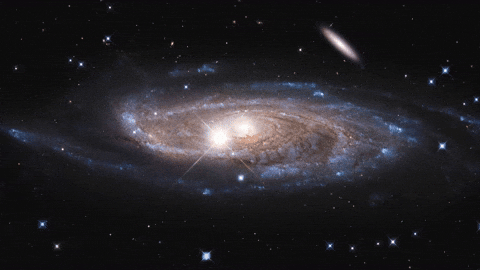
Large target size
Clickable area = 50px by 50px.
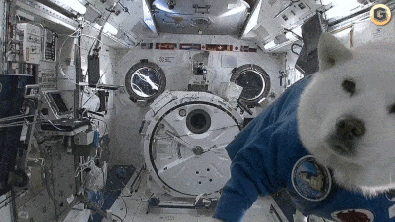
Keyboard accessible
Native <button> elements with a unique accessible name.
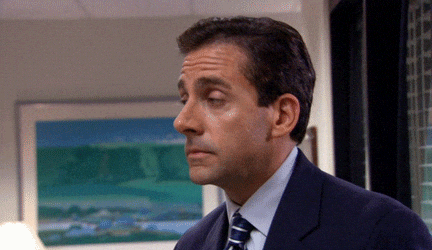
Missing alt text (or marked as decorative)?
You'll get a friendly reminder. 🤠

Exclusions
Add CSS class gifa11y-ignore if you'd like to ignore a GIF, include gifa11y-ignore in file name, or add exclusions via props.
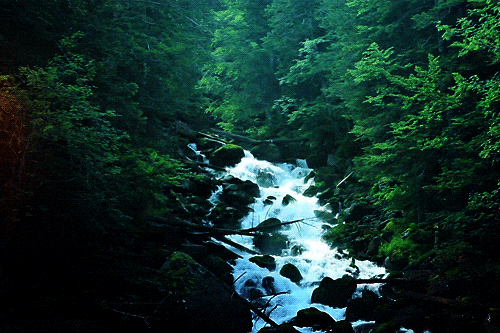
Collapsed content
Works within collapsed content too!

WebP images
Target specific .webp images using the target prop.

Show "GIF" within button
Set showGifText to true to add 'GIF' within the button.

View source on GitHub
Learn how to install and customize on GitHub. Feel free to contribute or leave feedback!
Image source: giphy.com